반응형
StanfordNLP
- StanfordNLP는 Python으로 패키징 된 자연어 처리 라이브러리
- Pytorch를 활용하며, LSTM 기반의 sequential tagging 모델을 활용 → lstm 다대다 모델을 활용하면 토큰마다 결과가 나오게 할 수 있는데 거기에 태그(tagging)를 달아준다.
- CoNLL 2018 shared task에서 높은 점수를 획득
https://stanfordnlp.github.io/stanza/
https://stanfordnlp.github.io/stanza/performance.html

- 기본적인 전처리를 다 할 수 있는 기능을 가지고 있음
https://stanfordnlp.github.io/stanza/available_models.html
→ 제공되는 모델들의 리스트를 확인할 수 있음, 성능에 대한 부분도 나와있음

다른 언어를 사용할 때 활용하는 것을 추천 → 성능이 좋음
StanfordNLP 실습 - StanfordNLP.ipynb
https://stanfordnlp.github.io/stanza/#getting-startedhttps://stanfordnlp.github.io/stanza/#getting-started
!pip install stanza
# 학습되있는 모델을 다운 받는 부분
import stanza
stanza.download('en')
# initialization (초기화) 원하는 언어에 대한 것만 넣으면 됨
nlp = stanza.Pipeline('en')https://stanfordnlp.github.io/stanza/pipeline.html
→ Pipeline을 쓰면 tokenize, mwt 등 기본적인 전처리가 돼서 결과가 나온다.
rersult = nlp('Barack Obama was born in Hawaii')
print(result)
딥러닝을 활용한 모델이다보니 CPU만 활용을 하면 너무 느려서 GPU를 사용할 수 있을 때는 GPU를 사용하게 내부적으로 구현이 돼있음
https://stanfordnlp.github.io/stanza/performance.html
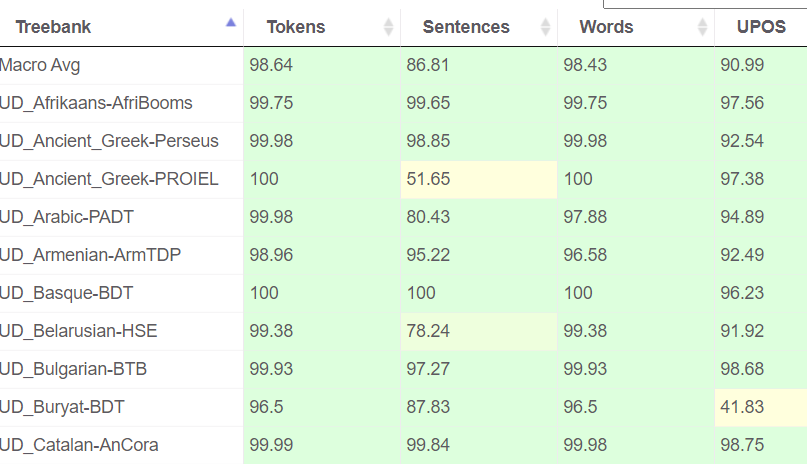
→ 해당 dataset에 대한 성능이 나와있음
→ token, sentence, word, UPOS → 각 정확도들
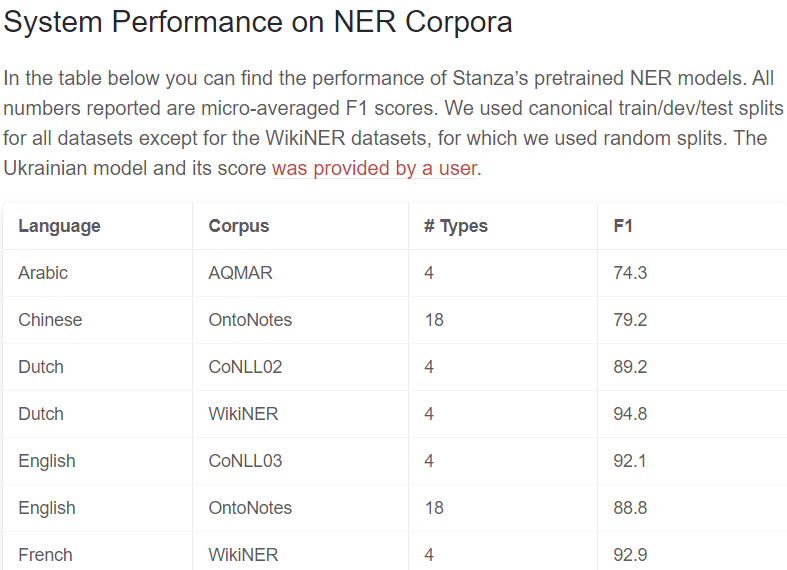
→ 개체명 인식 같은 경우 원래 dataset에 포함이 안 돼있었음 그래서 별도로 WikiNER에서 dataset을 가지고 본인들이 따로 학습을 해서 같이 공개를 함
Khaiii (Kakao Hangul Analyzer III)
- 카카오에서 공개한 한국어 형태소 분석기
https://github.com/kakao/khaiii
윈도우에서는 잘 동작을 안 한다.
Khaiii 실습 - khaiii.ipynb
- Khaiii는 python을 사용을 할 수 있게 했지만 내부는 C언어로 돌아감 - 속도 때문에
- 설치 명령어 - 다운로드하는데 시간이 꽤 걸린다.
!git clone https://github.com/kakao/khaiii.git
!pip install cmake
!mkdir build
!cd build && cmake /content/khaiii
!cd /content/build/ && make all
!cd /content/build/ && make resource
!cd /content/build && make install
!cd /content/build && make package_python
!pip install /content/build/package_python→ 속도 때문에 C언어로 코드를 짜서 복잡함, 대신 속도가 빠름
→ 설치가 오래 걸리지만 서버에서는 한 번만 설치하면 편하게 쓸 수 있음
from khaiii import KhaiiiApi
api = KhaiiiApi()
sentence = "안녕, 세상."
tagged = api.analyze(sentence)
for word in tagged:
print(word)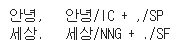
→ 형태소 분석 결과 : 어절 단위로 자르고 어절마다 형태소가 tagging이 됐는지 결과가 나옴
Colab에서는 잘 되지만 내 서버에서는 잘 안될 수도 있음 → 그러면 깃허브에 빌드 및 설치 문서 참고
반응형
'AI > 자연어처리' 카테고리의 다른 글
| [AI] 최신 기술 이해 및 실습 (Transformers, Self Attention, GPT, BERT 등) (0) | 2020.12.18 |
|---|---|
| [AI] BPE (Byte Pair Encoding) 설명 및 예제 (0) | 2020.12.18 |
| [AI] 어텐션 메커니즘(Attention Mechanism)이란? - 개념 및 예제 (0) | 2020.12.17 |
| [AI] Annoy (Approximate Nearest Neighbors Oh Yeah) 설명 및 예제 (0) | 2020.12.17 |
| [AI] Embedding + LSTM 분류 예제 (0) | 2020.12.16 |